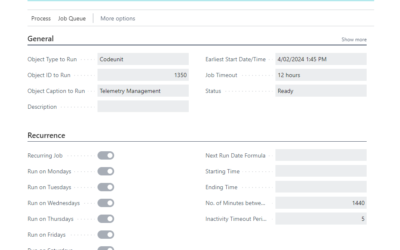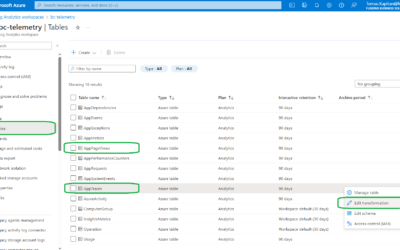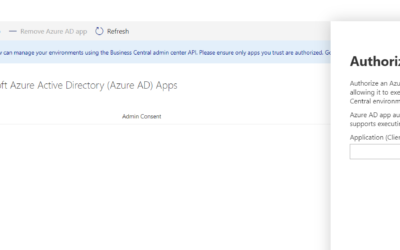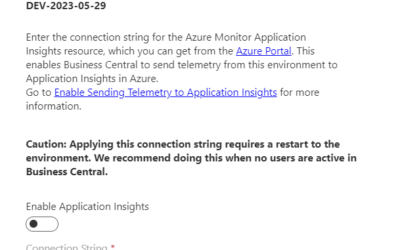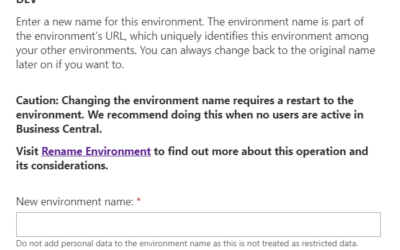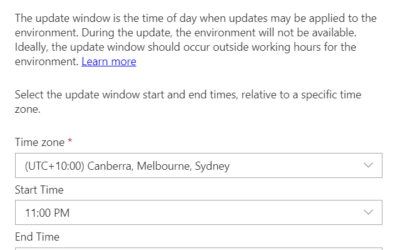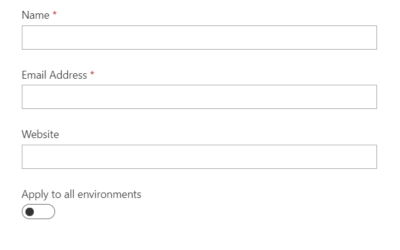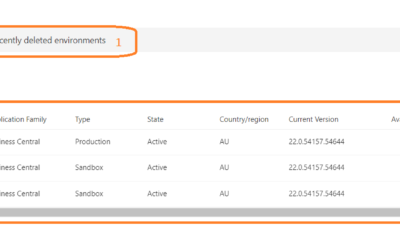This is the sixth part of my series about the Business Central Admin Center.
Previous parts:
- Business Central Admin Center, part 1 (Overview, Apps, Sessions) | MSDyn365 Business Central – Tomas Kapitan (kepty.cz)
- Business Central Admin Center, part 2 (Database, Support) | MSDyn365 Business Central – Tomas Kapitan (kepty.cz)
- Business Central Admin Center, part 3 (Update Settings) | MSDyn365 Business Central – Tomas Kapitan (kepty.cz)
- Business Central Admin Center, part 4 (Copy, Restore, Rename, Delete) | MSDyn365 Business Central – Tomas Kapitan (kepty.cz)
- Business Central Admin Center, part 5 (Application Insights, Security Groups, Access with Microsoft 365 Licenses) | MSDyn365 Business Central – Tomas Kapitan (kepty.cz)
- Business Central Admin Center, part 6 (Notification Recipients, Authorized AAD Apps, Telemetry) | MSDyn365 Business Central – Tomas Kapitan (kepty.cz)
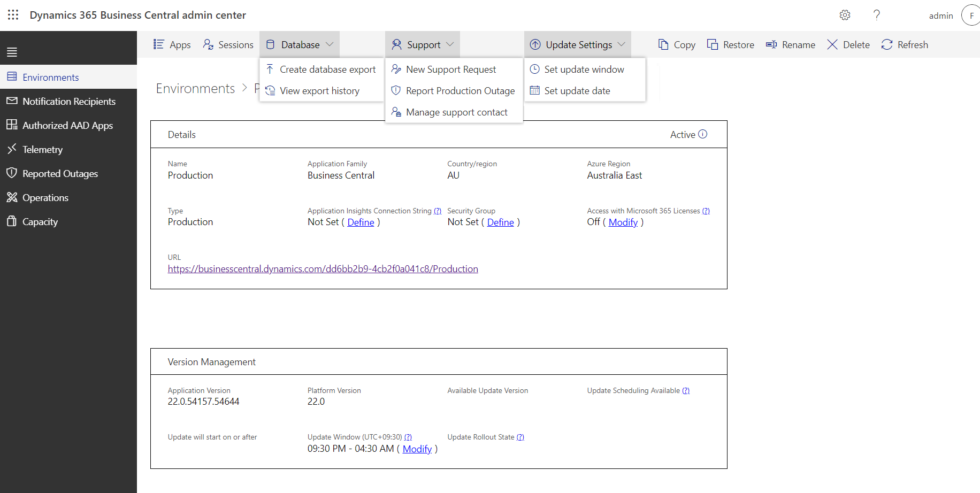
Left menu: Reported Outages
Overview of reported outages confirmed by Microsoft.
Left menu: Operations
Environment Operations contains information about all updates on the environment level. This includes environment rename, deletion, update, extension update or configuration update.
The status provides additional information specific to each operation type, such as old & new extension versions or old & new environment names.

Left menu: Capacity
The capacity overview provides information about total capacity usage, the number of production/sandbox environments you are using and the capacity overview per each existing environment. From the environment capacity overview, you can also open the Business Central page with information about table sizes.