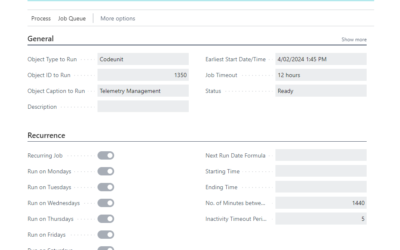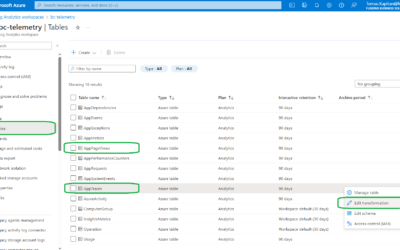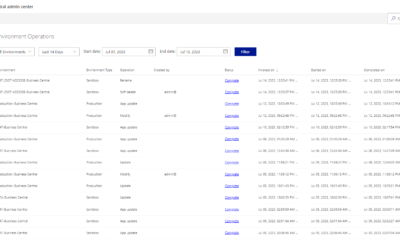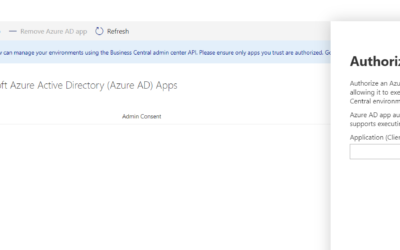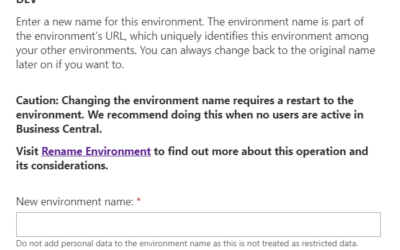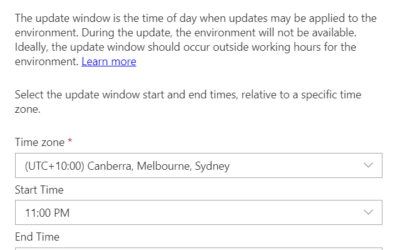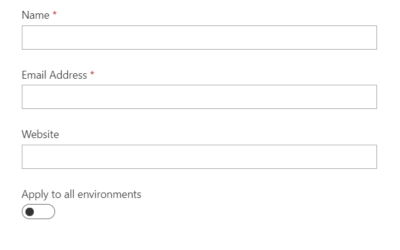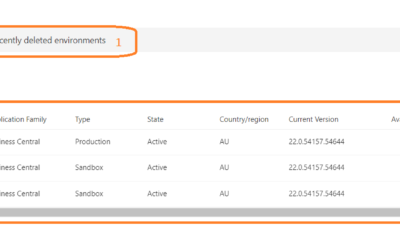This is the fifth part of my series about the Business Central Admin Center.
Previous parts:
- Business Central Admin Center, part 1 (Overview, Apps, Sessions) | MSDyn365 Business Central – Tomas Kapitan (kepty.cz)
- Business Central Admin Center, part 2 (Database, Support) | MSDyn365 Business Central – Tomas Kapitan (kepty.cz)
- Business Central Admin Center, part 3 (Update Settings) | MSDyn365 Business Central – Tomas Kapitan (kepty.cz)
- Business Central Admin Center, part 4 (Copy, Restore, Rename, Delete) | MSDyn365 Business Central – Tomas Kapitan (kepty.cz)
Next parts:
- Business Central Admin Center, part 6 (Notification Recipients, Authorized AAD Apps, Telemetry) | MSDyn365 Business Central – Tomas Kapitan (kepty.cz)
- Business Central Admin Center, part 7 (Reported Outages, Operations, Capacity) | MSDyn365 Business Central – Tomas Kapitan (kepty.cz)
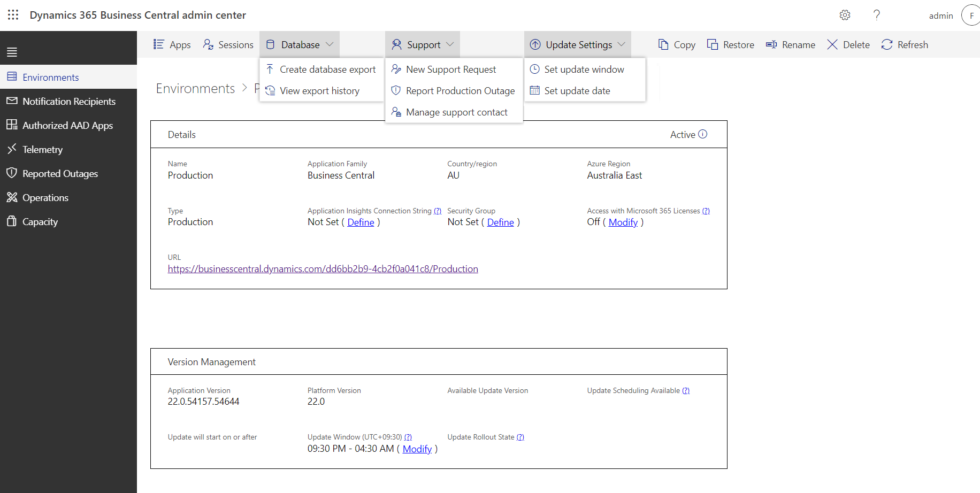
Environments details: Application Insights Connection String
Application Insights aka Business Central Telemetry. Something you should already be familiar with. And if you are not still using telemetry, check the official Microsoft documentation – Enable Sending Telemetry to Application Insights – Business Central | Microsoft Learn
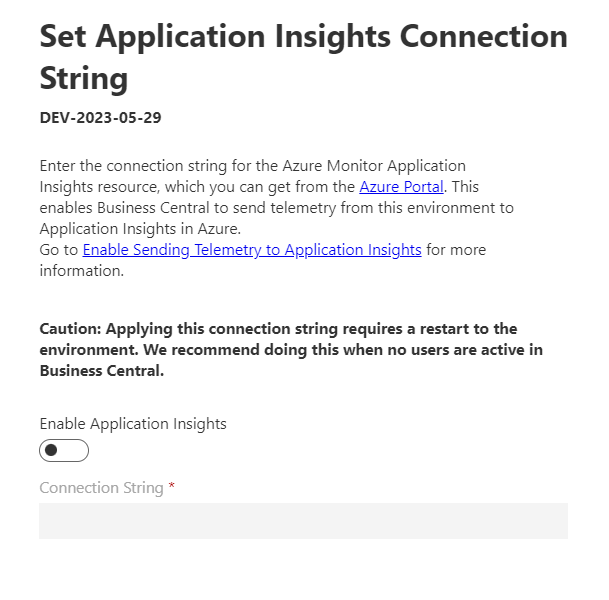
Environments details: Security Groups
With this setting, you can limit who can access the environment. It could be useful if you need to provide a training environment for the client where they can train their new employees. In that case, they can create a security group for trainees and allow access to the training sandbox only for such users.

Environments details: Access with Microsoft 365 licenses
With this option, you can enable or disable access with Microsoft 365 license. This license allows read-only access to Business Central data from Microsoft Teams via Adaptive Cards.