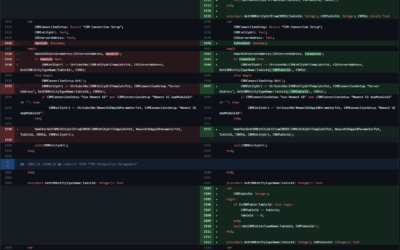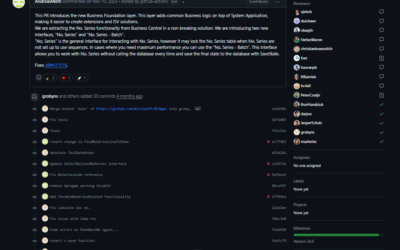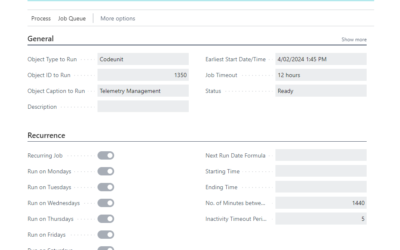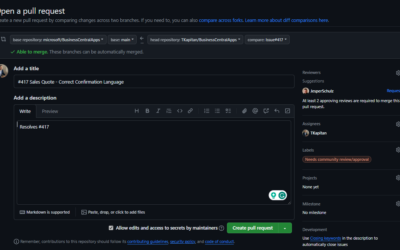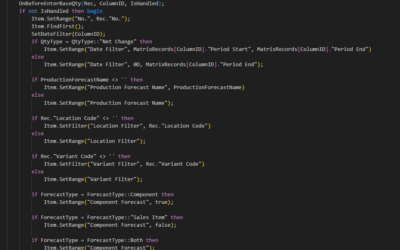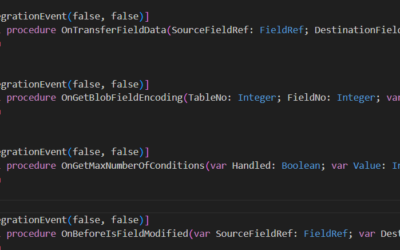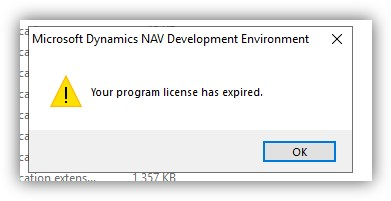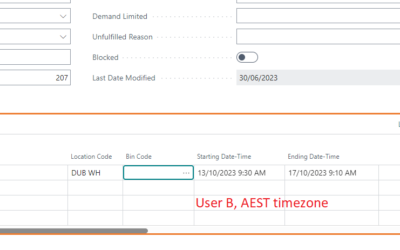It is only four months since the last major version of the Business Central (2020 wave 2) has been released, and we can already look forward to another version that will be released in April.
Microsoft has already provided the list of planned and confirmed functionality (available here). Let’s look at some of the planned features that will be usable (or, at least available) for programmers.
Most useful changes for developers
Extensible reports
One of the most annoying things for customising in the AL language are definitely reports. Till now, to add own field to the existing report from the base app or another extension, there was no other way but to copy the report and do the change in this copy.
With the upcoming version, developers will be able to create a report extension objects. Using this extension object type, we will be able (at least) to add new fields to existing datasets and request pages.
In my opinion, this is one of the most critical changes and as so I will look at it in another article once it is available in public preview.
Returning of complex types from AL procedures
One of the greatest news is that with the new update almost every complex type (record, page, query, list, …) can be returned from a procedure. Let’s see an example:
procedure GetSellToCustomer(): Record Customer
var
Customer: Record Customer;
begin
Rec.TestField("Sell-to Customer No.");
if Customer.Get("Sell-to Customer No.") then
exit(Customer);
end;
As this is a big change and as it is something known and often used in almost any other language, I will look at it in details in the next weeks.
Ability to add own keys/indexes to base table/tableextension
To increase custom processes’ performance, Microsoft added support of adding own keys to original tables and tables from any extension.
Entitlement and PermissionSet objects
There will be new object types for better administration and security of user’s roles: Entitlements, PermissionSets and PermissionSetExtension.
PermissionSets (and PermissionSetExtension) are already familiar to anybody. However, in current versions of the Business Central, they are stored and managed directly in the Modern Client.
Entitlements is a new object type that will allow specifying, which objects are available for specific users based on their assigned license (Full, Team Member, …) or Azure Active Directory role.
Easier working with 1-D barcodes in report layouts
There are new fonts available to use in report layouts. These fonts allow generating one-dimensional barcodes. For now (2021/02) licensed fonts are as follow
- https://www.idautomation.com/barcode-fonts/codabar/
- https://www.idautomation.com/barcode-fonts/code-39
- https://www.idautomation.com/barcode-fonts/code-93/
- https://www.idautomation.com/barcode-fonts/code-128/
- https://www.idautomation.com/barcode-fonts/interleaved-2of5/
- https://www.idautomation.com/barcode-fonts/msi/
Some of other improvements
- Availability to specify report layout both using AL or directly in the Modern Client (so as developers, we can use the same report for more layouts dynamically)
- Performance improvements to Role Centers. The content of the Role Center is loaded in a similar way to FactBoxes. That means that Role Centers are loaded part by part from top-level (from menus), and only the visible parts are loaded. For developers, that is the improvement that helps with the performance a lot as users will be able to use menu actions without waiting for bricks and other stats shown on the main page.
- Interfaces can be obsoleted as any other objects (In my opinion, this is a fix, not an improvement…)
- Lookups triggers will return record link of selected record instead of its name.
- Many improvements to the extensibility of reservation management. I will cover this topic as a separate article in the upcoming weeks.