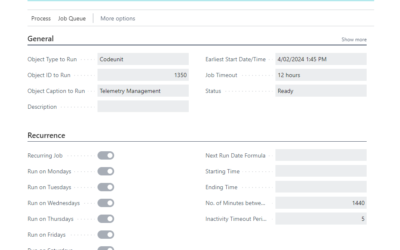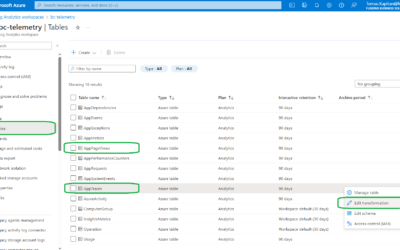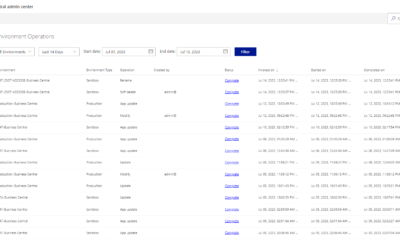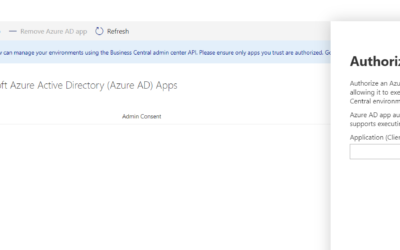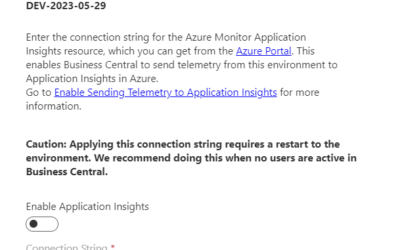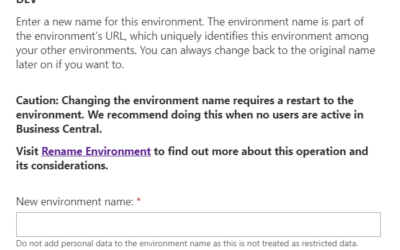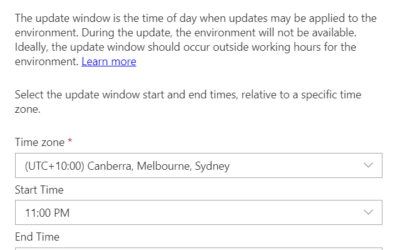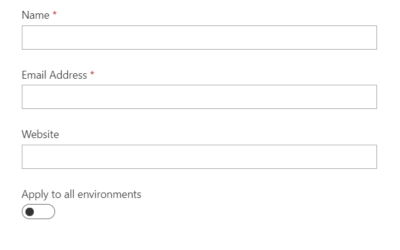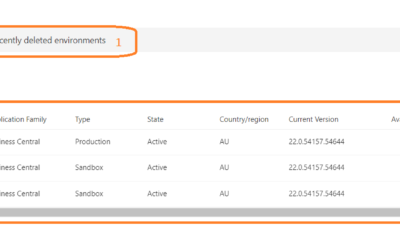With the new version of the Business Central (2020 Wave 1) administrators have a way how to restrict users who could export data to Excel. This is common request across all industries to allow this functionality to only some users.
The permission is under the permission set “D365 Excel Export Action” and for system with own permission sets it could be done by specifying System Permission ID 6110.
Users who don’t have this permission are not able to export any data from any page (“Open in Excel” or “Edit in Excel”).
The specific action (Open or Edit) is dependent on whether the Excel Add-In in installed on the user’s computer. In the Cloud version, if user has Add-In he see both actions; however, in the On-Premise version only one of them is shown (based on whether the Add-In is installed or not). This can’t be unfortunately changed by any setup and we have to hope that it will change in the future.
All released or planned features from Microsoft Dynamics 365 Business Central 2020 Wave 1 could be found on Microsoft Docs.