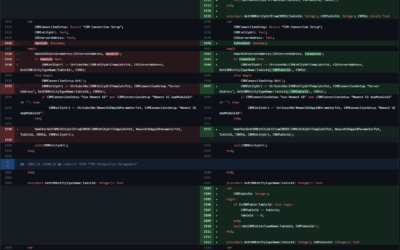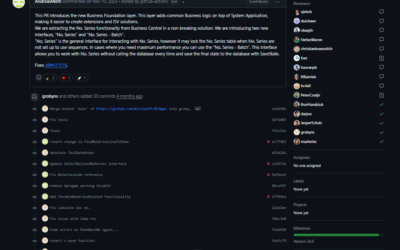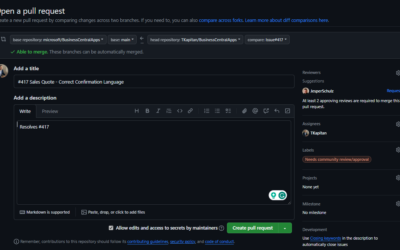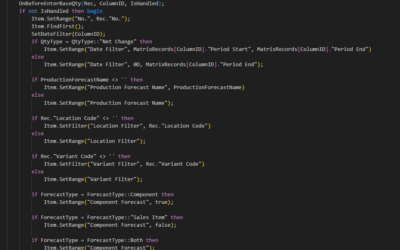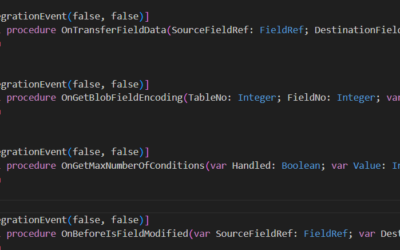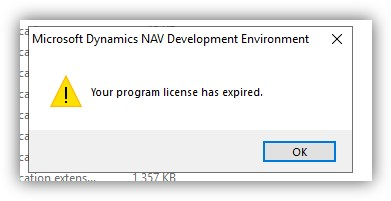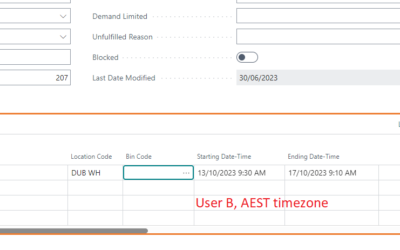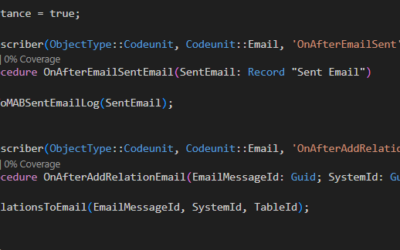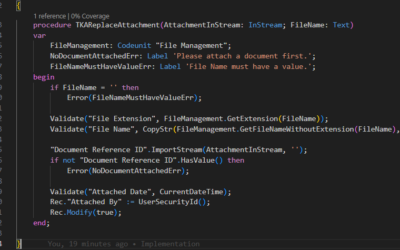Even if customizing of the core apps is not recommended, sometimes it is still necessary (as I already described in the previous article). So let’s look at how to do it.
Requirements
There are no special requirements to change the Base App. The only thing that needs to be checked is whether the instance is running with “Allowed Extension Target Level” set to “OnPrem”.
Step-by-Step guide
- Download Microsoft Dynamics 365 Business Central.
- Unzip and copy Base Application source from the /Applications/BaseApp/Source/BaseApplication.source.zip to your standard development folder. In this folder all source codes are located and it can be used as any other AL project folder.
- Do the requested changes as in any other AL project.
- Compile the project to verify, that the app can be created without any error (you will probably see some warnings as the Base App is still not written in the perfect way…).
- UnInstall and UnPublish installed Base App using PowerShell scripts.
- Publish changed Base App from Visual Studio Code like any other app.