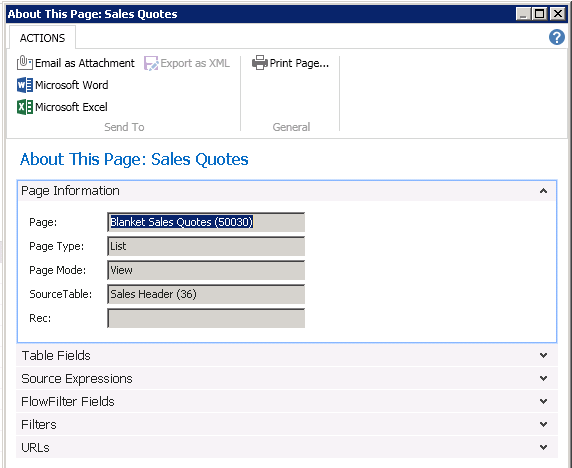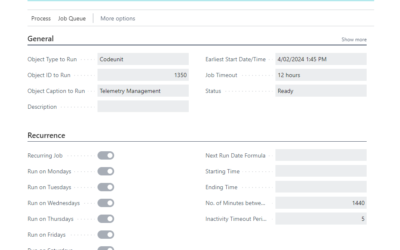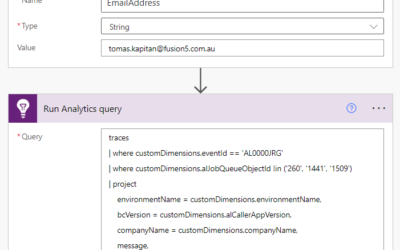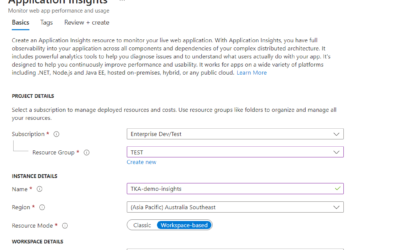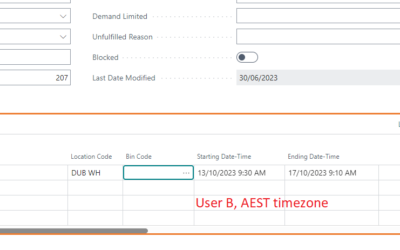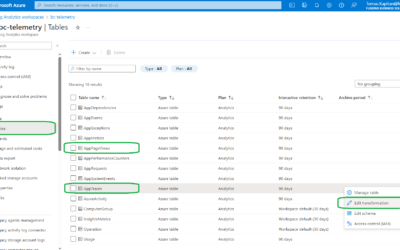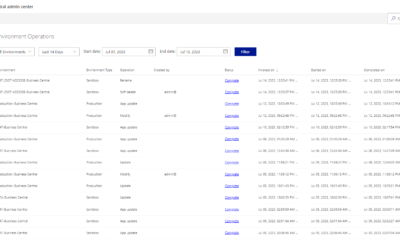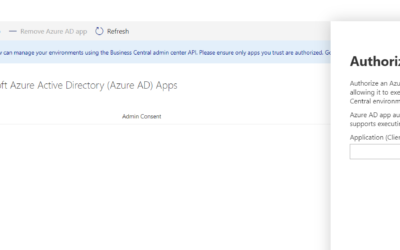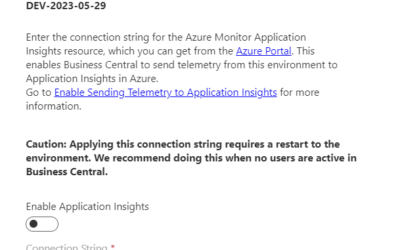Page inspection is a function that lets users get details about a page. The provided information is split into a few separated tabs:
Information about the page and the underlying table (name and object ID).
Table Fields tab shows information about data in the underlying table. If the table does not have an underlying table, no information in this tab is shown. Page fields calculated using variables (also table field from a different table than the underlying one) are not shown.
– User in this tab can find
– ID and Name of the field
– Data Type of the field
– Value of the field
– Other details (primary keys, extension names…)
List of all extensions that are subscribed to the page or corresponding table.
Page Filters show current filters that are applied to the page. All filters within all FilterGroups are shown (with information about in which FilterGroup they are applied)
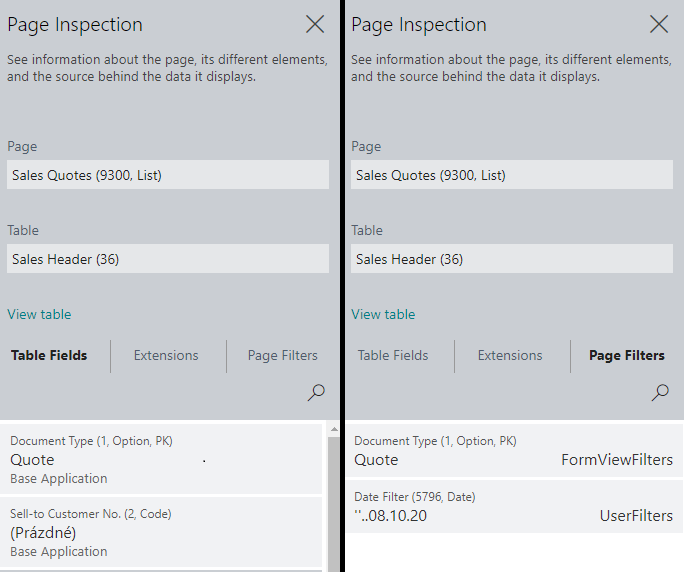
The functionality of Page Inspection is very similar to About this Page in the original Microsoft Dynamics NAV Role Tailored Client.