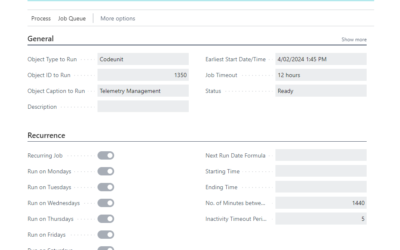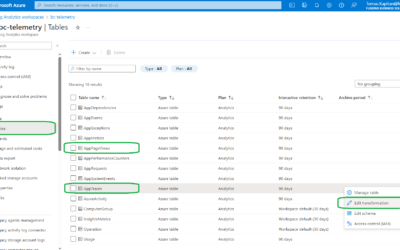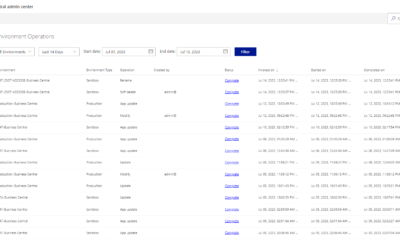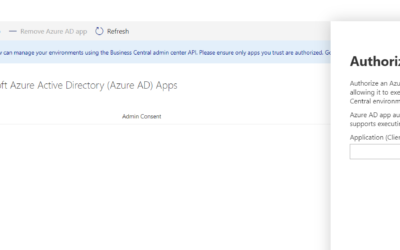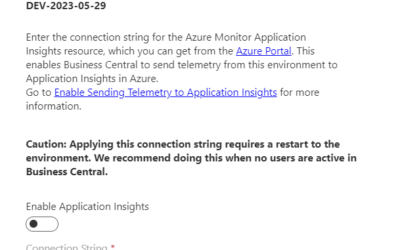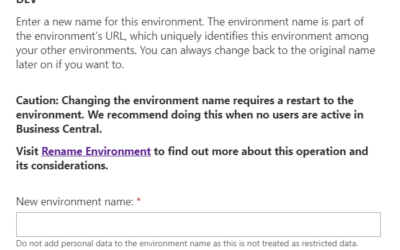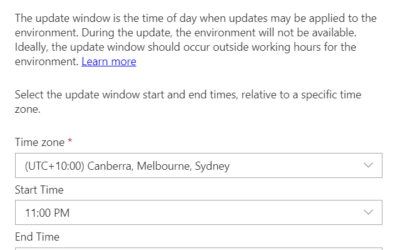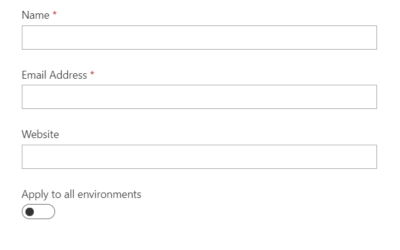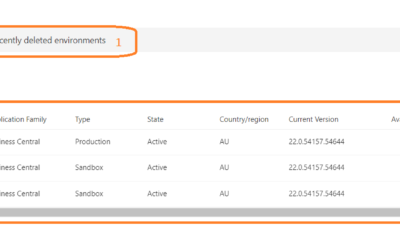What Are Business Central’s Dimension? Dimensions are part of Microsoft’s Business Central to help you run your business smoothly and more efficiently. Dimensions allow customers and vendors to view and analyze documents easier, providing reliable and quick feedback from articles like sale orders. This means that instead of having to set up separate entry accounts for departments, dimensions provide a means to not have to set up complicated charts for each account.
A better look at dimensions
Ultimately dimensions can help in many ways, like tracking sale orders, entries, and documents based on a region and department. Single sale statements can provide information with multiple dimensions, like the account an item was posted, what region the item was sold in, who was the one who sold it, and what kind of customer bought it. With more dimensions you use with your sales, the more information you’ll get back on what you want, which allows your company to analyze the data with dimensions.
Besides analyzing and filter tools, dimensions also offer sets for a unique combination in values. They are set by common IDs that are assigned to each entry that defines the value of a dimension that belongs to a set. This allows customers to analyze data easier, scrolling through the entries faster to see the most important data about their sales.
How to properly set up Dimensions
The dimensions page is where you go to set them up, where you can enter a single line for each dimension that shows up as a department, project, area, and salesperson. Each dimension can be created with a specific value then, that can then be viewed in hierarchical structures like account charts, or be seen as subsets for dimensions values with levels of granularity that can be totaled. After setting up your dimension, you can then create shortcuts for them on the page “general ledger setup’, such as shortcut and global dimensions.
A global are filters on reports, batch jobs, and XMLports that only be used twice, while shortcuts are viewed as journal lines and document lines, which can be used upto six times. Despite the limited uses for the global and shortcut values, you can still make a limitless list of dimension values, with accessibility already set up so anyone at your company can view and edit them as well.
Dimension setup for customers and vendors
Dimensions are valuable for a number of things, but ultimately customers and vendors find a lot of value in the entries provided by dimensions. It helps that you can assign dimensions for a specific type of account so that each dimension can be copied to the journal when you insert that account number into the line. You can also delete or edit the code on that line or make the dimensions required for making a record with a unique type of account. You can make up a dimension in three easy steps, or only a few more if you have a more complex dimension you need.
First, locate the search icon and press it, so you can enter “dimensions” and choose the link that leads to them. Once you’re on that page, you can choose the necessary dimension and then click the “account type default dim” icon. You can fill the entry for a default dimension that you wish to set up and then browse over the entry to fill in a short description.
Other helpful tips to know when you’re setting up your dimensions is that you can make certain dimensions required, but don’t need to provide a default value to them. All you have to do there is leave the dimension’s value code field empty and afterward select “code mandatory” in the value posting field. If there is an account used in the batch jobs like “adjust exchange rates” or “post inventory cost to G/L” batch job, don’t select the code mandatory, since those batch jobs don’t use codes.
Dimensions are an efficient and helpful tool for vendors, customers, and multiple other accounts to track sale entries, salespersons, projects, and regions of sale. With multiple shortcuts and values, you can find valuable information in an organized fashion, so you don’t have to waste time searching. Dimensions are easy to set up and easy to be used by any business, by anyone inside your company.